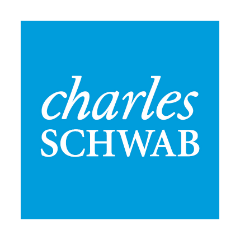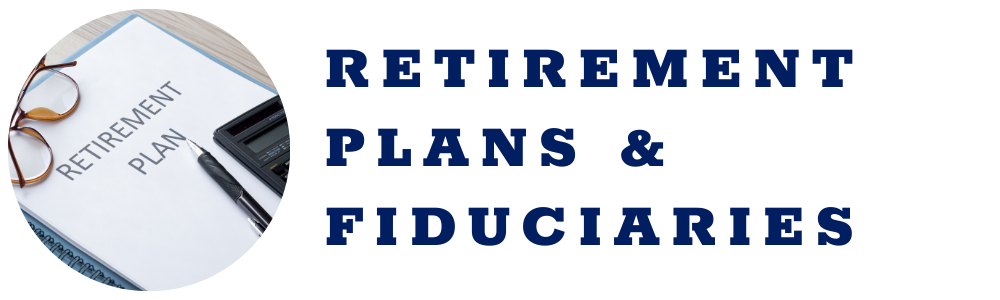Resources
Schwab Alliance Portal
For access to your advisory accounts at the custodian level, Schwab offers the Schwab Alliance portal:
- View account balances, activity & holdings
- Detailed Unrealized Gain/Loss reporting for clients with non-retirement (taxable) accounts, who want to view real-time short & long term Gain/Loss information
- View & download statements, tax documents
To enroll, you will need any one of your Schwab account numbers.
Schwab uses two-step verification. You can choose to provide security questions, or to receive a text or call, where you will enter the code provided for access.
If you need help logging in or would like to view another family member’s account (spouse, partner, etc.), you will need to call Schwab Alliance directly at 800-515-2157
Pershing Portal
- View account balances, activity & holdings
- Detailed Unrealized Gain/Loss reporting for clients with non-retirement (taxable) accounts, who want to view real-time short & long term Gain/Loss information
- View & download statements, tax documents
Please have your account number handy, as you will need to enter the first three characters in the lookup.

Please visit our FAQ page for quick answers to the most frequently asked questions. If you do not see your question listed, visit our Contact Us page, and write your question in your own words. We will respond to you promptly.